Since December I have been trying really hard to build and grow my blog into something great. I started this blog back in August 2011. I was going full speed ahead (although my photos from those posts are definitely lacking), and then I got pregnant. I felt miserable and blogging was the last thing on my mind. I would post every now and then, but with no regularity. But this past December, I decided to do this blogging thing all the way. I love doing it, and I love following other amazing blogs and getting great ideas – its my passion.
So, back at the start of December, I had around 40 GFC followers, 20 feed subscribers, not even close to 100 facebook followers, and about 100 Pinterest followers. (I don’t do Twitter – I know, I must be the only one in the world who doesn’t. I just can’t take it on right now.) Now, as of this post I have 170 GFC followers, 92 feed subscribers, 330+ Facebook followers, and 366 Pinterest followers. I’m not bragging. I am no where near MANY other amazing blogs. But, I am proud of the growth of my blog in the past three months. I still have a LONG way to go! All of the tips below are things I have done, and still do, to grow my blog in the past three months.

Tips for Growing your Blog
1. Post on a Regular Basis
Do not make my mistake. When I got pregnant, I rarely posted at all. My blog was stagnant. If you want your blog to grow, you have to post on a regular basis! This doesn’t mean you have to post every single day.
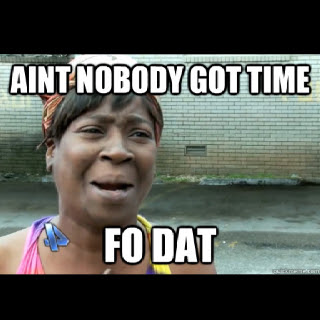
Y’all, Pinterest is HUGE – and getting bigger everyday! Do not underestimate the power of the pin! TONS of my traffic (and from what I’ve read, many other blogs traffic) comes from Pinterest. By having a “Pin It” button on every image, it makes it easy for readers to pin your image, and then their followers see it, re-pin, visit, and the cycle continues.
3. Pin Your Own Posts
That’s right, I said it. People follow you on Pinterest because they like what you pin. What you pin is probably similar to what you post! Pin your posts! Your followers will re-pin and their followers will re-pin and the beautiful cycle mentioned above ensues!
4. Social Media Buttons
Have social media buttons placed where followers can easily see them and use them to follow along. Mine are on the top of my sidebar. You can get free social media buttons in all different colors here.
5. USE Social Media
Put links to your posts on your Facebook page, Tweet it, share it on Google+. Show “teaser” post photos on Facebook. And once more, pin your images!
6. Put the Best Image at the Top of Your Post
I made this mistake when I started blogging. I would do a “before and after” project, and always show the before at the beginning, which one would normally do, except in blogging, and the after at the end of the post. You need to show readers your “after” photo first though, to draw them in and make them want to read about how you got to the “after.”
7. Highlight your Most Popular / Best Posts on your Sidebar
That sidebar is prime real estate! Put an image with a link to the post. This keeps readers on your blog longer, which means they might follow along if they keep seeing your amazing work!
8. Link Parties, Link Parties, Link Parties
Link up your posts, people! This gets your blog and posts out there for potential readers to see! You can’t just post something, walk away, and expect readers to come check it out. You have to promote it!
9. Visit, Visit, Visit
Don’t go link up at a party and not visit other posts! How rude!
Couldn’t resist Stephanie’s famous line from Full House. Anyway, you want people to come view your posts, so shouldn’t you view theirs as well?! You don’t have to visit other posts right that second, but do go back and try to visit a few and leave a nice comment.
10. Comment, Comment, Comment
Leave a comment for the link party host saying thanks. Comment on the links you visit. Comment, comment, comment! When you comment on someone else’s blog, they are more likely to come visit your blog, and possibly follow (especially if you follow them). When someone comments on your blog, respond to the comment, go visit their blog, and comment! Everyone LOVES comments!
Another important thing about comments – make sure word verification is turned OFF on your blog! This is when the box pops up after someone writes a comment asking them to type in the letters and/or numbers! No one wants to deal with that when leaving a comment! If you are worried about getting comments from spammers, set your comment settings to where no anonymous users can comment. To change these settings (on Blogger) go to Settings -> Posts & Comments and its all there.
11. Guest Post at other Blogs
If you see an opportunity to guest post at another blog, go for it! When you post at another blog, some of their readers will visit your blog, and may become followers.
12. Swap Buttons or Links with Other Blogs
Many bloggers love to swap buttons and links! This gives you some advertisement and them as well! Check out blog’s advertise pages to see if they swap buttons or email them. Include swap buttons or links on your sidebar under a “Blogroll.”
I hope that these tips help you out in growing your blog! I am not an expert, by any means, but these are just a few little things I’ve learned in the past few months and thought it might be helpful to you!
If you have any tips, I would LOVE to hear them! Please leave a comment!
Read more of the Grow Your Blog series:
7 Things Your Blog Needs to Keep Readers Coming Back
How to Grow Your Blog with Pinterest
Sign up to get my posts delivered to your inbox here.
Stalk Me Here:
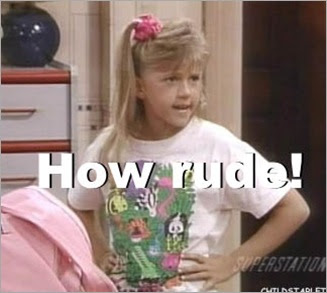

Amy says
This is AWESOME! Thank you so much for this post!!! Thank you for adding such detail and including the Pin it Button instructions!!! THANK YOU!!!! I’ll be sharing this post!!!
Jenna LaFevor says
You are so welcome, Amy! I am not a pro by any means, but I hope it helped you some!
Jenna LaFevor says
Chelsea, Yes, I would love to swap buttons with you! Is yours already on your blog somewhere I could grab?
Yes, giveaways do help as well! I’ve only done one on here, so I didn’t feel like I was the best in lending advice on that one! More giveaways is one of my goals for this year though!
I did the favorite posts bar with an html gadget. I just upload the pics to photobucket, resized, and then put the code in the html gadget…..I’m thinking that may be a good tutorial to post on??
So happy you stopped by!
Brenda says
All great tips! Terrific post 🙂
Brenda @ChattingOverChocolate.blogspot.com
Brenda @ChattingOverChocolate.blogspot.com says
PS: Now following you via GFC and would love to have you stop by and say “Hello!” :*)
….Have a terrific weekend!! 🙂
Jen @ Yummy-Healthy-Easy says
These are AWESOME tips!!!!! Thank you, thank you, thank you! Even though I knew most of these, it’s a wonderful refresher!! 🙂 Keep up the good work here! Love your blog!!
~Jen @ Yummy. Healthy. Easy.
Jenna LaFevor says
Jen, thanks so much! So glad they “refreshed” you! Every once in a while we need that!
Tara @ Suburble says
Love the post; it’s very timely for me. I didn’t realize that word verification was enabled on my blog (of course, because I’m an admin, I don’t have to verify my own comments), so I just went and turned them off now.
It’s probably now 78% less annoying to comment on my blog now! Great stuff!
Jenna LaFevor says
Tara, so glad you got word verification taken care of! Lots of people hate that! I”m glad the post helped you!
Bridgett Shepherd says
Fabulous post, Jenna! Great tips! I still get excited with new comments and followers! It’s such a great feeling when someone else besides yourself, your husband, and two toddlers like what you’re doing! Haha xo @osiemoats
Jenna LaFevor says
Bridgett, you are so right! I get giddy over every new follower and comment! Thanks for stopping by!
Keep Calm and Decorate says
This is a great post! I stopped blogging when I was pregnant, too! I missed a lot from the past two years. A lot of things have changed since then. 🙂 BTW, thank you for visiting my blog and for your sweet comment. I will be coming back to visit.
Jenna LaFevor says
So glad the post helped you! Glad there is someone else out there who quit while they were pregnant! Happy to have you stop by!
Bonny Yokeley says
This is a great list. Like you, I didn’t focus on growing my readership until after I blogged a bit mainly because I didn’t know how. I’d love to do a button swap with you. Stop by at thedomesticatedprincess.com and visit my “bloggy stuff” tab. Then use “FREESWAP.” You can also grab my button from that page to put on your blog. And if you are interested in doing a post swap for a day as you mention on your ad page, I’d love to chat about it.
Jenna LaFevor says
Bonny, thanks! Glad it helped you! I will stop by your blog to do the button swap and get your button! I will also email you about doing a guest post swap!
Stacy says
Thank you for the words of wisdom! I am glad you got the word verification deal on the list because it is the most obnoxious thing ever! I think it is also helpful to not be a ‘no reply comment’ blogger ~ link up an email address! It is nice to be able to reply to a comment or question.
Jenna LaFevor says
Stacy, yes, the word verification is so obnoxious! And no reply comment as well! Thanks so much for stopping by!
Sharon Sheff says
Thanks for the tips! as a new blogger I really appreciate it, however there is so much “BLOG ETIQUETTE” I still dont understand and its quite frustrating. Links, linking back ect ect…..grrrrr so any tips that I do get Im greatful for. Thanks again.
Jenna LaFevor says
Sharon, glad the tips helped you! Yes, there is lots of blogging etiquette! Just keep working on it, it will become clear soon!
Laura Cano says
Awesome post for this crazy bloggy world we are in 🙂
Laura @ LifeWeLive4
Jenna LaFevor says
It is a crazy bloggy world, Laura! Glad you liked the post!
AnnMarie VanSickle says
These are great tips! Thanks! I’m pretty new to the blogging world and I know I need to get the social media buttons up and the pin it link. They just seem so daunting and that is why I haven’t done it yet. But you have motivated so thank-you for that!
Jenna LaFevor says
Ann Marie, glad I motivated you! The pin it link and social media buttons really aren’t that hard to do! Go for it!
VMG206 says
Thank you for the great tips! I really need to get thhe Pinterest button right next to each photo ~ but somethings changed and that doesn’t work anymore. I’ll have to google that. Thanks for sharing!
I found you on Liz Marie today, where I’m #99. I hope you check out my blog and leave a comment, too!
~ Megin of VMG206
Jenna LaFevor says
Thank you, Megin! I had just used it last week when I changed some things on my blog! Don’t know what happened! I will update the post with the new site!
Grace @ Eats Amazing says
Thanks for the tips, a few new things to think about, I’m learning all the time how much there is to blogging!
Jenna LaFevor says
Grace, there is a lot and it can be overwhelming sometimes! Glad you liked the tips!
Charlene@APinchofJoy says
Coming over from Flaunt It Friday to say hi — Great tips! Thanks for sharing!
Jenna LaFevor says
Charlene, thanks for stopping by! Glad you liked the tips!
Eva Taylor says
Thanks for the tips! I started blogging in Aug 2011 too. Took a break after my dad moved in on hospice and passed away. I took another 4 months to revamp my product line and relaunched in Mar 2012 but still didn’t consistently blog. Random posts like once a month. But this January I started blogging consistently and now post 4-5 times a week and host several link parties throughout the week. Although I’m still much smaller than some blogs out there (we all started somewhere) and what matters is its growing and I’m meeting so many awesome people by not just linking up and running and tryi to connect with the people that link up with me! Thanks for your tips, great job…and I love the pics u hose! So funny! (I think I’m a no-reply blogger because I’m on WordPress not blogger…snappeeturtle (at) gmail (dot) com)
Bev Carter says
Hi Jenna,
Thanks for the great information. When you are trying to grow your blog, you appreciate all the advice you can acquire.
I am your newest follower.
Have a great weekend.
Bev
@http://eclecticredbarn.blogspot.com
Jenna LaFevor says
Bev, thanks so much! Glad the info helped you and SO happy you are following along!
Chaney @ May Richer Fuller Be says
Thanks for these tips! I’m a pretty new blogger, and always looking for new ways to grow! THANK YOU for the tip on installing the “P” button over my photos. I just put the code in and it works! I have a pinterest button at the bottom of the post, but this is way better :).
Jenna LaFevor says
Chaney, so glad you got that “P” button up and running! Thanks for stopping by!
Jeni IGOTTHISMARTHA says
Great tips! Thanks!
Jenna LaFevor says
You are so welcome, Jeni!
Joanne Anastasiadis says
Thanks for sharing these awesome tips! I am a new blogger and I am working hard to build it up. I really would like to be able to eventually make money or be able to use free products to blog about. I am your newest follower from Design, Dining, and Diapers the inspiration gallery link party. Feel free to stop by my blog at jmacreativemess.blogspot.com.
Thanks,
Joanne @ creativemess
jmacreativemess.blogspot.com
Jenna LaFevor says
Joanne, you are welcome! So happy you stopped by and are following! Yay!
Ladies Holiday says
Way to go- these are all phemomenal tips! I love the pinning idea too…pin what you post so easy.
Thank you for sharing this on the Photo Friday Blog hop- hope you party with us next week!!!
Jenna LaFevor says
Thanks for hosting your awesome link party!
Martha says
Thank you for sharing this! I’m soooo close to 100 followers after taking up blogging again after a hiatus when I broke my arm.
I’d ever thought of adding a pin to my post pictures. that’s an awesome idea.
Came over from Aloha Blog Hop, going to be back again for sure!
Jenna LaFevor says
Martha, so glad the post helped you out! Thanks for stopping by!
loveforwords says
This is great and exactly what I need! I just started blogging in January, and while I’ve learned a lot I still feel rather cluless. I appreciate the tips!
Jenna LaFevor says
You are welcome! Glad I helped you out!
Sarah {Limited Space Organizing} says
Thanks for posting this! I’m a little baby blogger, so I’ll take any tips on how to grow my blog! Would love to swap with you!
-Sarah
Jenna LaFevor says
You are welcome, Sarah! I will email you about swapping buttons!
April Hoff says
Great tips, Jenna! Thanks for sharing! Love the Stephanie Tanner shout out! 🙂
Jenna LaFevor says
Thanks, April! That Stephanie Tanner pic cracked me up! Glad someone else appreciated it!
Diana - FreeStyleMama says
Great tips! I’d love to have you guest post on my blog sometime!
Jenna LaFevor says
Diana, I would LOVE to do a guest post on your blog! I will email you about it!
Fran Kingston Dill says
Thanks for the tips!
Jenna LaFevor says
You are welcome, Fran!
joy says
Wow! Very nice tips and suitable for us bloggers:) Thnaks for sharing.
Dropping by from BOTLP.
My entry : Flora and Fauna from : joysnotepad.blogpot.com
Jenna LaFevor says
Joy, glad the post helped you out!
Garden Chef says
Nice entry! Very practical and helpful! Thanks so much for sharing! Got you from Life on Lakeshore Drive Bouquet of Talent link up.
Caroline @ Stumbling Upon Happiness says
Thanks for sharing! I’m just getting started out blogging and these are very helpful tips.
Jenna LaFevor says
Glad the tips helped you out, Caroline!
Jenna LaFevor says
Melissa, thanks! So happy you stopped by!
Jenna LaFevor says
Thanks, Melissa! I will email you now to swap!
Jenna LaFevor says
Any, thanks so much for stopping by! I so happy the post helped you with the pin it button! I’m headed your way to check out your blog now!
Jenna LaFevor says
Judy, I would love to swap buttons with you! I will send you and email right now!
Jenna LaFevor says
Danielle, glad the information was useful to you!! I would love to swap buttons! Emailing you now!
Debbie Borthwick says
Great tips!! I follow most of these already, I haven’t guest posted or swapped buttons. Thank you.
I saw you sharing at Life on Lakeshore Drive.
Debbie 🙂
Jenna LaFevor says
Thanks, Debbie! So happy you stopped by!
Jenna LaFevor says
Kate, so glad the post helped you out!
Jenna LaFevor says
Glad you liked the advice! Thanks for the invite!
Jenna LaFevor says
It is, Kacie! Thanks for stopping by! So happy you are following along!
Heather @ The Unsophisticated Kitchen says
Thank you for these wonderful tips! I just started a blog about two months ago and its always so nice to learn new ways to make it better! Thanks again!
Jenna LaFevor says
You are so welcome, Heather! Glad they helped out!
Tabatha McCaffrey says
Thank upi for the tips!
limelanelove.com says
Definitely a good tutorial to post 😉
Becky says
Thank you so much for all of these good tips. Being new to the blogosphere, I will definitely be putting these to use!
Julie {Lilacs and Longhorns} says
Great tips, Jenna! I’m going to check out that info about posting the Pinterest button. I would also add that joining Hometalk has helped me gain a few followers, too. Life has been crazy busy the last couple of weeks so I’ve been slacking on my blog posts and visiting others and I definitely notice the downturn in traffic.
BTW…I would love to swap blog buttons with you. I definitely need to start doing that with other bloggers! 🙂
Jen @ de Jong Dream House says
This is great, thank you. Our biggest challenge right now is figuring out how to convert our 1500+ Pinterest followers to blog followers. Any ideas?
Louise Fitzpatrick says
Thanks for all your tips – they are great!
ashley rachelle says
thanks for sharing! i’m always on the lookout for great advice, so thank you!
Abigail Cappel says
Thanks for all your tips. I find it hard to post on a regular basis only because I run out of things to write about. I guess I need to get out there and try more things 😀
Thanks again for the awesome advice 😀
Paula Parrish says
Congratulations on your new blog growth. Thanks for sharing all of your useful tips. ;o)
Michelle Boyken says
This post was awesome and very useful — thank you! I’ll incorporate your tips but need to finish designing my banner and button also.
http://onwingandprayer.blogspot.com
Sumaya at Evocative Vintage says
Awesome, awesome post. Thanks for all the tips. I have been trying to grow my blog and have done most of what you suggest, but need to step it up a gear. I will add the pin it button and the social media buttons. I also tend to put the before picture first, so no more!
Thanks once again!;)
Sumaya
Sarah K says
thanks Jenna..I enjoyed reading your tip and will try some in the months to come.
Hilary says
wow … 100 comments already!! LOL You photo tip is spot on … I know I often jump away if the initial photo doesn’t hook me. Of course, not all photos are going to hook, but then are posts good for promoting the blog, and posts that the existing followers will appreciate.
I remember learning a long time ago that the hook photo must be “above the fold” … in other words, towards the very top of the post so that it is not under a bunch of text. Most people need the photo to entice them to stay and read the words. I needed this advice cuz I can get a bit wordy (as if you can’t tell from this comment!) The so-called fold is the bottom of the computer monitor. People need a reason to scroll further down the post.
June G. says
Thank you Jenna! All your tips are helpcul for bloggers and readers. I don’t have a blog but that doesn’t mean I won’t someday! I have a question. When I do leave a comment how can I make sure I’m not leaving it as ‘no reply”? I had that happen and the blogger replied on her blog but said she would have liked to respond in an email.
Thanks!
Your new follower,
June
Patti@OldThingsNew says
This is great info Jenna. I really need to use social media more & I appreciate your detailed info. Looking forward to spending time reading through your other posts. Blessings, Patti
Kara @ Simplistically Sassy says
Oh my goodness! Can we be BFF? I was blogging, and I had to stop because I was pregnant and it was just too much, lol. I started getting more serious again in December. Although, I haven’t had nearly the growth you have had, lol. That’s super impressive. I love it. My blog is a work in progress, but I’m getting the hang of it for sure. I totally appreciate these tips! I’m so excited to follow your blog! Thanks for the awesome tips. I should e-mail you for a button swap, it sounds great. 🙂
Bethany says
Awesome tips! Thanks so much!
Meghan says
Thanks for this post – I’ve been blogging for about a year but just decided to get serious about growing it, these tips are so useful.
Lis Dunn says
Visiting from Someday Crafts!! Super post!! TFS!
Kim @ Two Ten Designs says
This post has great timing. I started blogging a while ago, then got busy with finishing grad school, marriage, and having our first child, so it just kindof sat there. Lately I’ve been working hard at all the tips you posted, and have gotten a ton of traffic from link parties, and all kinds of ideas and followers. I too have a long way to go to be where I’d like to be, but the journey is fun! I’m just starting to look into swapping buttons and such – I’d love to do a swap!
pinned & following!!
Best-
Kim @ Two Ten
sweetbakingboutique says
Loving your post! I really needed it! Thank you so much!
Becky Crutcher says
Perfect, thanks! Pinning!
Becky @ Posh Pink Giraffe
Shannon says
Congrats on growing your blog! I underestimated the power of Pinterest. 🙂 Thanks for the link – just added the Pin It hover button to my images. Hoping for a little more growth myself!
Kimberly Glinski says
Jenna, these tips are all so helpful. Thanks for compiling them into one great post. I made a list of a few I need to work on. Better get to work. 🙂 Can we swap buttons?
Thanks!
Kari says
Great tips…thanks for sharing!!
Julia Klimek says
Thank you! I appreciate the Pin It instructions!
gail@My Repurposed Life says
great tips Jenna! Blogging is not as easy as it looks. 🙂
catching you!
gail
Julie Fagundes says
Hi Jenna…you have done an amazing job! I am growing little by little…but, as you know…with little ones it can be challenging.
I am wondering if you would like to swap buttons? Mine is on my site along the right…let me know!
Thanks,
Julie
jamie @ [kreyv] says
Great tips! Thanks for sharing!
ngnrdgrl says
Great tips, Jenna! Really impressive how you are growing your own blog. I see you collaborating on so many sites. You are an inspiration! Keep it up!
Good Time Charlie says
Here from My Repurposed Life, this really inspired me! I Pinned this post so I can refer back to it. Thank you for sharing. -K
Julie{isCocoandCocoa} says
Thank you! I’m pretty good at some of these (link parties and posting regularly) but I need to set some higher goals with regards to how many blogs I comment on.
Mindi@MyLove2Create says
This is super great advice! I can do much better, thanks so much I pinned it and I am now following you! I am so happy for you and your success!
Madalyn McArthur says
Thank you so much for such practical helpful tips! And for giving the links to how to do some of the stuff. I’m now following you!
Garden Chef says
We’re both on Someday Crafts, too!
Lyuba @ Will Cook For Smiles says
Great tips, Jenna! Thank you for sharing your secrets 🙂
Thank you for coming by the party. Hope to see you this weekend!
Emily Thompson says
great tips! will have to check out the pin it feature for each pic…. thanks for linking to nap-time creations!!!
Ginny says
Thank you so much, I am just starting!
Carla says
Thanks for all these great ideas, I’m a new follower!
Check me out at:
carla-writes.blogspot.com
Virginia says
Great tips! Growing my blog too, I’m at http://www.fynesdesigns.com/. Stop by for a vist! Kids really do making blogging a challenge, finding the time to sit and think is an effort! Love your blog
Trish - Mom On Timeout says
So many excellent tips! Thank you so much for the part about turning word-verification OFF. That is such a deterrent for people leaving comments. I know I personally type in the words wrong like 75% of the time 😉 Thank you so much for sharing at Mom On Timeout – pinned!
Krista Rollins says
This is awesome! Thank you so much! I already made some of your recommended changes, Pin It Button on all images and added a “top post” widget on my side bar. Looks so much better already. Your brilliant! 🙂
Krista @ joyfulhealthyeats
Rhonda says
This is awesome!!! You gave some great tips! I plan to follow your advise!!
Rhonda
http://ablissfulspirit.blogspot.com
sol da eira says
Great advice! Thanks! It’s really hard doing all that while working and keeping a family but I’m trying…
Kate Griffin says
Jenna,
Thanks for the awesome tips! I followed your advice and got some cute social media buttons. I’ve managed to link them properly to my accounts but I cannot for the life of me figure out how to get them to display side by side/horizontal rather than lined up vertically. Any tips on the best site/tutorial for this?
Jenna LaFevor says
After you put them in the html gadget, view it normally, you should be able to backspace the icons beside each other. Thanks for stopping by, Kate!
Helen's Decor says
Hi Jenna, loved this post and your ideas are right on!
Thanks,
Helen
Bittersweet Business says
You are awesome! Blogging can get overwhelming sometimes.. 🙂
Found this post on Pinterest & I’m repining 😉
Amber C says
Thank you. I am trying to grow my blog readership and these are some helpful hints! Amber @ Tales of Domestica
scrappymom4Him says
This was great! You thought of everything to share with new bloggers! I repinned this post. Thank you for sharing.
Kelly
Kellysmelser.blogspot.com
Crys says
Thanks for the tips. I would have never thought of a lot of these.
heavenly gems says
Thank you for sharing! Great tips! I will try it out on my blog too. 🙂
Suzy says
Thank you Jenna for the great tips you’ve shared on growing your blog. The Pinterest pin button is something I’d like to try. I’m so happy I saw you on Crafty Thurs. Obsession! Come over and visit and follow if you like! I’m your newest follower.
Jessica Ibarguen says
HI! thanks for this post. I have a couple questions, I hope you don’t mind:
1. how does a linky party work exactly? Is it more than just adding a link to a page? Feel like a dork – just don’t get that.
2. Do you have a personal facebook, pinterest and all the other acct too? Do you keep everything with your name or your blog name?
thanks!!!
3. How do I post this with my blog name? thedistracteddesigner.com — still underconstruction.
Jenna LaFevor says
Hi, Jessica! I don’t mind your questions at all! I would have responded via email, but you are a no-reply comment blogger.
1. Link parties are hosted by bloggers. For example, I host a link party with 3 other bloggers every Monday. You would come over to my blog post for the party, and there is a button that says “add your link” at the bottom of the post. All you do is click that and enter the information requested! Easy peasy! This allows everyone else that links up to see your post and go visit you!
2. I have a personal Facebook page and a facebook page for my blog. My pinterest account has my blog name on it.
3. I don’t quite understand your third question. Are you asking how you make your blog page show up in the comment or on your profile?
The Distracted Designer says
By George, I think I got it! I’m not a no-reply blogger anymore.. .i think
citysneakers says
Thanks for the tips!! As a new blogger it is really helpful to read things like this 🙂
Marina A says
Thanks for these! I have been blogging forever, but pretty much just for myself. I’m excited to have a blog that some one other than my mom will read. Thanks again for the tips!!
Kayla Nicole Scott says
WOW! I appreciate this so much! Most of it seems like common sense, but sometimes I need someone to spell it out for me, lol. Thanks so much!
Chris says
Ok-the first several paragraphs are me! Only 2 pregnancies put my blog on the sidelines and now I’m trying to get it up and out there and just can’t figure out where to go half the time. I feel like no one will ever find me. Thanks so much for all of this helpful information! I’m going to read it all and refer back when I need help! Thanks so much!
Chris {aka Freckle Face girl}
Jenna @ Rain on a Tin Roof says
You are welcome! I’m so glad to hear it helped!
Olivia says
Wonderful post! Thank you for this advice!
Jenna @ Rain on a Tin Roof says
Thanks! You are so welcome!
Elizabeth says
Thank you so much! This was an awesome post and super helpful!!!
Jenna @ Rain on a Tin Roof says
You are so welcome! I’m glad it was helpful!
Amy @Mud Puddles and Tea Parties says
Thank you Thank you Thank you for all the helpful info… I am a very new blogger and this is priceless stuff here 😀
Jenna @ Rain on a Tin Roof says
You are so welcome! Glad it was helpful!
Debra says
Great information!! I would love to grow my blog as well. And yes, my problem is not being consistent in my blog posts! You have inspired me.
thanks
Jenna @ Rain on a Tin Roof says
So glad the post was helpful and that it inspired you, Debra! I love hearing that!
Paige says
I’m new to blogging and I’m loving your tips. Thanks for sharing!
Jenna @ Rain on a Tin Roof says
That’s great, Paige! Glad I could help out!
Kim Whitley-Gaynor says
Love your tips. The one about posting the ‘after’ photo at the top of each post rather than the bottom is one that hits home. I just started to do that, and it works!
Jenna @ Rain on a Tin Roof says
That’s great, Kim!! I’m so glad the tips helped you!
Sandra says
Hi Jenna, it’s a pleasure to meet you! These are great tips and I’m happy to have found your through Pinterest.
Jenna @ Rain on a Tin Roof says
Hi Sandra! I’m so glad the tips were helpful!
Jenn K says
These are some really great tips. Thanks for sharing!
Any idea how to change the settings for word verification for other platforms, like wordpress.
Jenna @ Rain on a Tin Roof says
Hi Jenn! I’m glad the tips were helpful. Honestly, I’m not sure about the word verification on WordPress. When I switched to WP, I didn’t have it! Sorry!
Christy says
Just trying to wrap my head around this blogging thing. I want to do it but do not want to flop. I did find this on Pintrest. I wish you the best of luck with your blog and your family.
Jenna @ Rain on a Tin Roof says
Hi Christy! I hope the info in the post helped – it is hard, but I love it! Thanks for stopping by!
Erin says
Thank you for this wonderful series of posts! Seriously. A lifesaver. I’m just getting my WordPress blog going and looking for lots of tools, tutorials, inspiration, etc. This is so helpful!
Jenna @ Rain on a Tin Roof says
I’m am thrilled it was so helpful for you, Erin!
Vanessa says
Hi Jenna,
Thanks for the tips. I’m a newbie at blogging so every little bit helps:).
Jenna @ Rain on a Tin Roof says
You are so welcome, I’m glad it was helpful!
Anna says
Great tips! Thanks so much! I’m new to the blogging world so this was really help! Thanks for sharing!
Jenna @ Rain on a Tin Roof says
I am so glad it helped you, Anna!
Steph says
This was super helpful. I just moved my blog to wordpress and I’m having trouble getting it of the ground. I’ll definitely use some of these ideas. Thanks 🙂
Jenna @ Rain on a Tin Roof says
That’s awesome, Steph! I’m so glad it helped you out!
Olivia Godfrey says
Thanks for the great tips! I just started blogging, and this was very helpful…I’m going to go read all the other posts in this series. 🙂
Linda says
Hi Jenna, Great tips. Thanks so much! I also feel my blog has “plateaued”. Hopefully by following some of your tips I can get going again. I did look for the list of link parties at the end of your post, but was unable to find it though.
Jenna @ Rain on a Tin Roof says
Hey Linda! I have updated my posts and created one page that shows all the link parties. On my blog, search for “where I party” and it will come up with the list!
David says
The fact that I found this on Pinterest and that I’m leaving a comment means this post is spot on!
Chelsea says
I just stumbled upon this post, and I’m so glad I did! I’m trying to grow my blog, so every little tip helps. Thank you so much for taking time to share with us what worked for you! Growing a blog is tough work. 🙂
Jodi says
This is a great post! I’m a new-ish blogger now trying to take my little blog seriously, and these tips will definitely help me on my way! I already made a few changes! Thanks!
RPF Jess says
Thank you for the tips!! Great tips and will def be using them to grow our blog!
Christine | Where The Smiles Have Been says
Great tips! I am a new blogger so I’m trying to soak up as much info as I can from veteran bloggers like yourself. I also can’t get behind the Twitter thing….I’ve tried before, but it’s just not for me. I love Facebook but have yet to create a page for my blog. When did you start your blog’s Facebook page? I’m worried that it’ll just be me and a few family members and friends over there. Should I wait for my blog to grow some, or should I go ahead and create it to help get the growth kick-started? Thanks for sharing your knowledge here! 🙂
Jenna @ Rain on a Tin Roof says
Create it now, Christine!! You want to make sure no one else takes your blog’s name on a Facebook page. Then, get all your family and friends to like it, I think you have to have at least 25 likes to keep / claim a page for yours. My page was already existing – as I had tried my hand at Etsy before my blog, so I just made that FB page my blog’s FB page.
Christine | Where The Smiles Have Been says
Thank you for the quick response and advice! I’ll get right on that then….even if I only have a dozen or so followers, haha. Baby steps, right? Thanks again!
Jenna @ Rain on a Tin Roof says
You are welcome, Christine! Yep, its all about baby steps!!
Steph says
Do you have to be set up on Blogger to post comments on other people’s blogs etc? I’ve tried setting up on wordpress and blogger with not much luck. I ended up starting one on WIX as it was easier to set up and make it look how I wanted. Now I’m worried these tips on how to make my blog grow won’t be relevant to WIX?
Steph says
Also what is a link party? Thanks 🙂
Jenna @ Rain on a Tin Roof says
A link party is a where one blog or a group of bloggers hosts a link-up. Other bloggers can come and link up their most current posts so that they can try to get new visitors and more traffic.
Jenna @ Rain on a Tin Roof says
You should just be able to plug-in your name, email address, and website just above the comment form on any of those platforms, Steph! Hope that helps!
Joyi says
Thanks for the awesome tips, and sharing your experience! I’m a new blogger, and hope that one day I will be as successful as you are!
Carrie says
I’m all about the Face(book), Face(book), no Twitter!! I have a personal Twitter account, but get lost in it. Although, the Junky Gypsies did Tweet me back once! 🙂 I was in heaven.
How do you find link parties to join? And the Blog Communities? I need to join in. The hounds are ready!
Thanks Jenna, for your posts, wonderful blog and always responding to comments. You are a rock star! I will meet you one day for a beer and you will sign my BH&G!! 🙂 Wait, I’m not a stalker….hahaha…
Jenna @ Rain on a Tin Roof says
hahaha!!! I feel you on the Twitter girl – its not my favorite either! I would have been stoked if the Junk Gypsies tweeted me back too!! Link parties – here is a list of ones I sometimes linkup to: https://rainonatinroof.com/where-i-party/
Look for blog communities on FB – just do a search for DIY bloggers, craft bloggers, whatever your niche is and some will come up!
carrie says
THANK YOU!!!
Shelley says
I love your blogging tips! Just getting started in this world and appreciate all of the info you have shared!
Jenna @ Rain on a Tin Roof says
Great, Shelley! I hope you find them helpful!
Mindy says
These are some great tips! Thank you so much. I’m in the process of building my blog and following. I just love your site ‘The Launch Girls’ you all are so motivating and inspiring.
Jenna @ Rain on a Tin Roof says
I’m glad they were helpful, Mindy!! And that is exactly what we want to do with Launch Girls! 🙂
Nikkole B says
Thank you so much for writing this blog post. It really taught me a lot about things I should be doing on my website! So far everything I’ve read on your site has been so insightful. Thanks again!
Jenna @ Rain on a Tin Roof says
That is great to hear, Nikkole!